Curtain e-locker is an Information Rights Management system that prevents sensitive files from leaking out of the company by any exit channels (e.g. USB hard-disk, CDR, and web mail). By using Curtain e-locker, a company can allow users to access sensitive files. At the same time, the company can control NOT to allow the users to print, save as, or send files to external sources during normal course of daily operations.
Curtain e-locker has a unique design called Protected Zone. Administrators can define which share folders in Windows File Server are protected by the system. In order to access the Protected share folders, Curtain Client must be installed on users’ workstations. During installation of Curtain Client, an encrypted folder (called Local Protected Directory) will be created automatically. Users can work with the sensitive files within Protected Zone as usual (e.g. New Copy, Rename, Delete, and Edit). However, they cannot take the files out of the company if they are not authorized to do so.
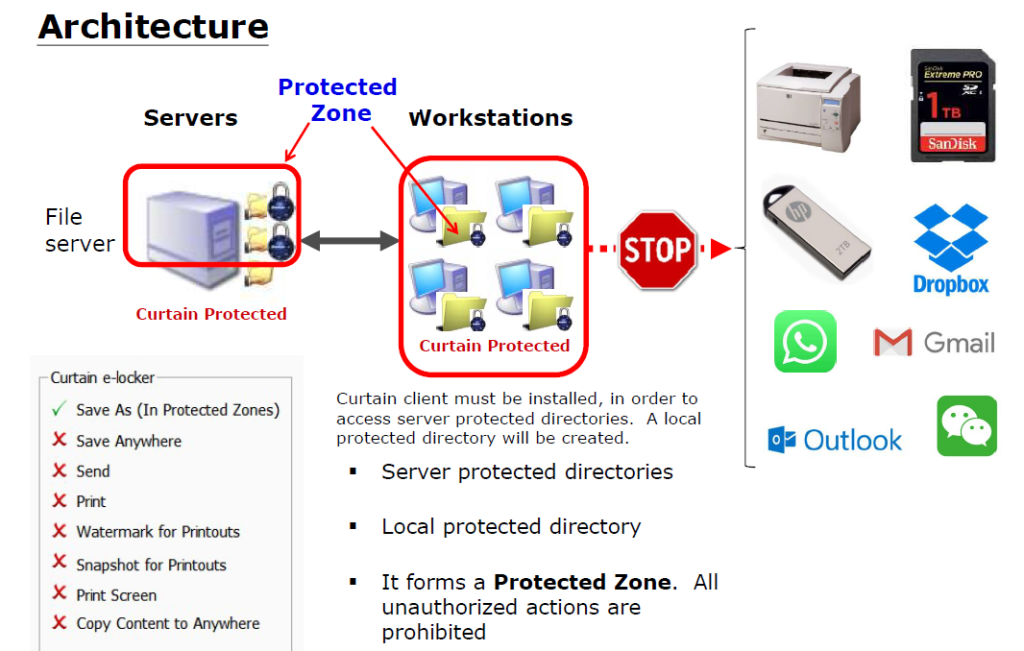
Online / Offline protection
– Files can be downloaded to local Protected Directory for reading or editing.
– Administrators can define different control policies, to make sure sensitive files
are secure even workstations are offline.
Smart copy & paste control
– Copy & paste in-between files in Protected Zone is allowed
– Copy data to Protected Zone is allowed
– However, copy data from Protected Zone to other locations is prohibited
Screen capture protection
– Window of showing sensitive data is dimmed when doing screen-capture
– Users can still enjoy the convenience of screen-capture for non-sensitive data
– Screen-dump software is also blocked
Central audit log
– File activities in Protected Zone are logged
– Self-defined watermark and taking snapshot for printouts
-Allow management to review the usage of sensitive files
For more information about Zscaler products and how they can benefit your organization, please contact us at phone +852 2851 0271 or Email [email protected]



